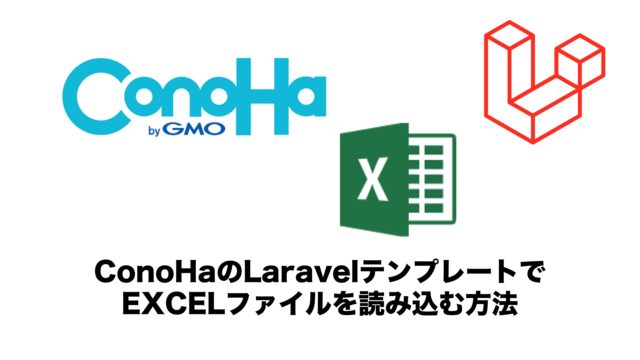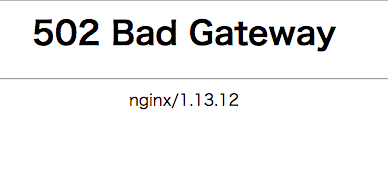MacBookProを新しくしたので、あらためてローカルにLaravelが使えるように環境をセットアップすることになりました。
こちらはそのメモです。
環境設定
まずは、自分のMacでLaravelを使えるようにするための環境やツールをインストールします。
PHPバージョン確認
まずはMACのPHPバージョンを確認
~ $ php -v PHP 7.1.16 (cli) (built: Apr 1 2018 14:10:37) ( NTS ) Copyright (c) 1997-2018 The PHP Group Zend Engine v3.1.0, Copyright (c) 1998-2018 Zend Technologies
PHP7.1なので、ここ最近のLaravelは大丈夫そうです。
PHP5系だった場合はPHP7以上にあげておきましょう。
Homebrewインストール
App storeからXcodeをインストールします。 (容量大きいので時間がかかります)
次にターミナルからコマンドライン・デベロッパーツールをインストールします。
~ $ xcode-select --install xcode-select: note: install requested for command line developer tools
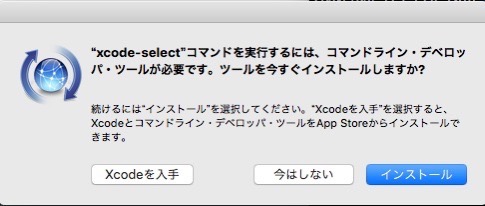
ポップアップがでてくるのでインストールをクリック。そして規約に同意。
インストール完了まで7分ぐらい。
つぎにこのコマンドでインストールをおこなう
/usr/bin/ruby -e “$(curl -fsSL https://raw.githubusercontent.com/Homebrew/install/master/install)”
~ $ /usr/bin/ruby -e "$(curl -fsSL https://raw.githubusercontent.com/Homebrew/install/master/install)"
==> This script will install:
/usr/local/bin/brew
/usr/local/share/doc/homebrew
/usr/local/share/man/man1/brew.1
/usr/local/share/zsh/site-functions/_brew
/usr/local/etc/bash_completion.d/brew
/usr/local/Homebrew
==> The following new directories will be created:
/usr/local/Cellar
/usr/local/Homebrew
/usr/local/Frameworks
/usr/local/bin
/usr/local/etc
/usr/local/include
/usr/local/lib
/usr/local/opt
/usr/local/sbin
/usr/local/share
/usr/local/share/zsh
/usr/local/share/zsh/site-functions
/usr/local/var
Press RETURN to continue or any other key to abort
==> /usr/bin/sudo /bin/mkdir -p /usr/local/Cellar /usr/local/Homebrew /usr/local/Frameworks /usr/local/bin /usr/local/etc /usr/local/include /usr/local/lib /usr/local/opt /usr/local/sbin /usr/local/share /usr/local/share/zsh /usr/local/share/zsh/site-functions /usr/local/var
Password:
==> /usr/bin/sudo /bin/chmod g+rwx /usr/local/Cellar /usr/local/Homebrew /usr/local/Frameworks /usr/local/bin /usr/local/etc /usr/local/include /usr/local/lib /usr/local/opt /usr/local/sbin /usr/local/share /usr/local/share/zsh /usr/local/share/zsh/site-functions /usr/local/var
==> /usr/bin/sudo /bin/chmod 755 /usr/local/share/zsh /usr/local/share/zsh/site-functions
==> /usr/bin/sudo /usr/sbin/chown nakachon /usr/local/Cellar /usr/local/Homebrew /usr/local/Frameworks /usr/local/bin /usr/local/etc /usr/local/include /usr/local/lib /usr/local/opt /usr/local/sbin /usr/local/share /usr/local/share/zsh /usr/local/share/zsh/site-functions /usr/local/var
==> /usr/bin/sudo /usr/bin/chgrp admin /usr/local/Cellar /usr/local/Homebrew /usr/local/Frameworks /usr/local/bin /usr/local/etc /usr/local/include /usr/local/lib /usr/local/opt /usr/local/sbin /usr/local/share /usr/local/share/zsh /usr/local/share/zsh/site-functions /usr/local/var
==> /usr/bin/sudo /bin/mkdir -p /Users/nakachon/Library/Caches/Homebrew
==> /usr/bin/sudo /bin/chmod g+rwx /Users/nakachon/Library/Caches/Homebrew
==> /usr/bin/sudo /usr/sbin/chown nakachon /Users/nakachon/Library/Caches/Homebrew
==> /usr/bin/sudo /bin/mkdir -p /Library/Caches/Homebrew
==> /usr/bin/sudo /bin/chmod g+rwx /Library/Caches/Homebrew
==> /usr/bin/sudo /usr/sbin/chown nakachon /Library/Caches/Homebrew
You have not agreed to the Xcode license.
Before running the installer again please agree to the license by opening
Xcode.app or running:
sudo xcodebuild -license
とおもったら、最後に
You have not agreed to the Xcode license.
Before running the installer again please agree to the license by opening
Xcode.app or running:
sudo xcodebuild -license
こんなメッセージがでて完了しませんでした。
曰く、Xcodeのライセンスの同意ができていないので、 “sudo xcodebuild -license”をターミナルからうつかXcodeを立ち上げてとのこと。
ターミナルからコマンドをうちます。
~ $ sudo xcodebuild -license You have not agreed to the Xcode license agreements. You must agree to both license agreements below in order to use Xcode. Hit the Enter key to view the license agreements at '/Applications/Xcode.app/Contents/Resources/English.lproj/License.rtf' Apple Inc. Xcode and Apple SDKs Agreement PLEASE SCROLL DOWN AND READ ALL OF THE FOLLOWING TERMS AND CONDITIONS CAREFULLY BEFORE USING THE APPLE SOFTWARE OR APPLE SERVICES. THIS IS A LEGAL AGREEMENT BETWEEN YOU AND APPLE. IF YOU AGREE TO BE BOUND BY ALL OF THE TERMS AND CONDITIONS, CLICK THE “AGREE” BUTTON. BY CLICKING “AGREE” OR BY DOWNLOADING, USING OR COPYING ANY PART OF THIS APPLE SOFTWARE OR USING ANY PART OF THE APPLE SERVICES, YOU ARE AGREEING ON YOUR OWN BEHALF AND/OR ON BEHALF OF YOUR COMPANY OR ORGANIZATION TO THE TERMS AND CONDITIONS STATED BELOW. IF YOU DO NOT OR CANNOT AGREE TO THE TERMS OF THIS AGREEMENT, YOU CANNOT USE THIS APPLE SOFTWARE OR THE APPLE SERVICES. DO NOT DOWNLOAD OR USE THIS APPLE SOFTWARE OR APPLE SERVICES IN THAT CASE. 1. Definitions Whenever capitalized in this Agreement: “Agreement” means this Xcode and Apple SDKs Agreement. “Apple” means Apple Inc., a California corporation with its principal place of business at One Infinite Loop, Cupertino, California 95014, U.S.A. “Apple Developer Program License Agreement” means a separate agreement that may By typing 'agree' you are agreeing to the terms of the software license agreements. Type 'print' to print them or anything else to cancel, [agree, print, cancel] agree You can view the license agreements in Xcode's About Box, or at /Applications/Xcode.app/Contents/Resources/English.lproj/License.rtf
これで同意完了。
気をつけるのは、agreeする場合はちゃんとキーボードから “agree”と打つ必要があります。
By typing 'agree' you are agreeing to the terms of the software license agreements. Type 'print' to print them or anything else to cancel, [agree, print, cancel] agree
これでやっとHomebrewがインストールできます。
~ $ /usr/bin/ruby -e "$(curl -fsSL https://raw.githubusercontent.com/Homebrew/install/master/install)"
==> This script will install:
/usr/local/bin/brew
/usr/local/share/doc/homebrew
/usr/local/share/man/man1/brew.1
/usr/local/share/zsh/site-functions/_brew
/usr/local/etc/bash_completion.d/brew
/usr/local/Homebrew
Press RETURN to continue or any other key to abort
==> Downloading and installing Homebrew...
remote: Counting objects: 107909, done.
remote: Compressing objects: 100% (5/5), done.
remote: Total 107909 (delta 0), reused 2 (delta 0), pack-reused 107904
Receiving objects: 100% (107909/107909), 24.47 MiB | 1.65 MiB/s, done.
Resolving deltas: 100% (78900/78900), done.
From https://github.com/Homebrew/brew
* [new branch] master -> origin/master
* [new tag] 0.1 -> 0.1
* [new tag] 0.2 -> 0.2
* [new tag] 0.3 -> 0.3
* [new tag] 0.4 -> 0.4
* [new tag] 0.5 -> 0.5
* [new tag] 0.6 -> 0.6
* [new tag] 0.7 -> 0.7
* [new tag] 0.7.1 -> 0.7.1
* [new tag] 0.8 -> 0.8
* [new tag] 0.8.1 -> 0.8.1
* [new tag] 0.9 -> 0.9
* [new tag] 0.9.1 -> 0.9.1
* [new tag] 0.9.2 -> 0.9.2
* [new tag] 0.9.3 -> 0.9.3
* [new tag] 0.9.4 -> 0.9.4
* [new tag] 0.9.5 -> 0.9.5
* [new tag] 0.9.8 -> 0.9.8
* [new tag] 0.9.9 -> 0.9.9
* [new tag] 1.0.0 -> 1.0.0
* [new tag] 1.0.1 -> 1.0.1
* [new tag] 1.0.2 -> 1.0.2
* [new tag] 1.0.3 -> 1.0.3
* [new tag] 1.0.4 -> 1.0.4
* [new tag] 1.0.5 -> 1.0.5
* [new tag] 1.0.6 -> 1.0.6
* [new tag] 1.0.7 -> 1.0.7
* [new tag] 1.0.8 -> 1.0.8
* [new tag] 1.0.9 -> 1.0.9
* [new tag] 1.1.0 -> 1.1.0
* [new tag] 1.1.1 -> 1.1.1
* [new tag] 1.1.10 -> 1.1.10
* [new tag] 1.1.11 -> 1.1.11
* [new tag] 1.1.12 -> 1.1.12
* [new tag] 1.1.13 -> 1.1.13
* [new tag] 1.1.2 -> 1.1.2
* [new tag] 1.1.3 -> 1.1.3
* [new tag] 1.1.4 -> 1.1.4
* [new tag] 1.1.5 -> 1.1.5
* [new tag] 1.1.6 -> 1.1.6
* [new tag] 1.1.7 -> 1.1.7
* [new tag] 1.1.8 -> 1.1.8
* [new tag] 1.1.9 -> 1.1.9
* [new tag] 1.2.0 -> 1.2.0
* [new tag] 1.2.1 -> 1.2.1
* [new tag] 1.2.2 -> 1.2.2
* [new tag] 1.2.3 -> 1.2.3
* [new tag] 1.2.4 -> 1.2.4
* [new tag] 1.2.5 -> 1.2.5
* [new tag] 1.2.6 -> 1.2.6
* [new tag] 1.3.0 -> 1.3.0
* [new tag] 1.3.1 -> 1.3.1
* [new tag] 1.3.2 -> 1.3.2
* [new tag] 1.3.3 -> 1.3.3
* [new tag] 1.3.4 -> 1.3.4
* [new tag] 1.3.5 -> 1.3.5
* [new tag] 1.3.6 -> 1.3.6
* [new tag] 1.3.7 -> 1.3.7
* [new tag] 1.3.8 -> 1.3.8
* [new tag] 1.3.9 -> 1.3.9
* [new tag] 1.4.0 -> 1.4.0
* [new tag] 1.4.1 -> 1.4.1
* [new tag] 1.4.2 -> 1.4.2
* [new tag] 1.4.3 -> 1.4.3
* [new tag] 1.5.0 -> 1.5.0
* [new tag] 1.5.1 -> 1.5.1
* [new tag] 1.5.10 -> 1.5.10
* [new tag] 1.5.11 -> 1.5.11
* [new tag] 1.5.12 -> 1.5.12
* [new tag] 1.5.13 -> 1.5.13
* [new tag] 1.5.14 -> 1.5.14
* [new tag] 1.5.2 -> 1.5.2
* [new tag] 1.5.3 -> 1.5.3
* [new tag] 1.5.4 -> 1.5.4
* [new tag] 1.5.5 -> 1.5.5
* [new tag] 1.5.6 -> 1.5.6
* [new tag] 1.5.7 -> 1.5.7
* [new tag] 1.5.8 -> 1.5.8
* [new tag] 1.5.9 -> 1.5.9
* [new tag] 1.6.0 -> 1.6.0
* [new tag] 1.6.1 -> 1.6.1
* [new tag] 1.6.10 -> 1.6.10
* [new tag] 1.6.11 -> 1.6.11
* [new tag] 1.6.12 -> 1.6.12
* [new tag] 1.6.13 -> 1.6.13
* [new tag] 1.6.14 -> 1.6.14
* [new tag] 1.6.15 -> 1.6.15
* [new tag] 1.6.16 -> 1.6.16
* [new tag] 1.6.17 -> 1.6.17
* [new tag] 1.6.2 -> 1.6.2
* [new tag] 1.6.3 -> 1.6.3
* [new tag] 1.6.4 -> 1.6.4
* [new tag] 1.6.5 -> 1.6.5
* [new tag] 1.6.6 -> 1.6.6
* [new tag] 1.6.7 -> 1.6.7
* [new tag] 1.6.8 -> 1.6.8
* [new tag] 1.6.9 -> 1.6.9
* [new tag] 1.7.0 -> 1.7.0
* [new tag] 1.7.1 -> 1.7.1
* [new tag] 1.7.2 -> 1.7.2
HEAD is now at cc63c1224 Merge pull request #4570 from maxim-belkin/fix-linux-make-shim
==> Homebrew is run entirely by unpaid volunteers. Please consider donating:
https://github.com/Homebrew/brew#donations
==> Tapping homebrew/core
Cloning into '/usr/local/Homebrew/Library/Taps/homebrew/homebrew-core'...
remote: Counting objects: 4835, done.
remote: Compressing objects: 100% (4636/4636), done.
remote: Total 4835 (delta 51), reused 331 (delta 8), pack-reused 0
Receiving objects: 100% (4835/4835), 4.08 MiB | 1.04 MiB/s, done.
Resolving deltas: 100% (51/51), done.
Tapped 2 commands and 4620 formulae (4,877 files, 12.7MB).
==> Migrating /Library/Caches/Homebrew to /Users/nakachon/Library/Caches/Homebre
==> Deleting /Library/Caches/Homebrew...
Already up-to-date.
==> Installation successful!
==> Homebrew has enabled anonymous aggregate formulae and cask analytics.
Read the analytics documentation (and how to opt-out) here:
https://docs.brew.sh/Analytics.html
==> Homebrew is run entirely by unpaid volunteers. Please consider donating:
https://github.com/Homebrew/brew#donations
==> Next steps:
- Run `brew help` to get started
- Further documentation:
https://docs.brew.sh
ちゃんとHomebrewがインストールされたか確認します。
~ $ brew -v Homebrew 1.7.2 Homebrew/homebrew-core (git revision e779; last commit 2018-08-26)
バージョン 1.7.2がインストールされました。
composerインストール
参考サイト
Mac OSにLaravelローカル開発環境構築
Composerをインストールします。
~ $ brew install homebrew/php/composer Error: homebrew/php was deprecated. This tap is now empty as all its formulae were migrated.
$ brew install homebrew/php/composer
これはすでに使えなくなっているので、
$ brew install homebrew/core/composer
のように、phpだったところをcoreに変更してインストールします。
~ $ brew install homebrew/core/composer ==> Downloading https://getcomposer.org/download/1.7.2/composer.phar ######################################################################## 100.0% 🍺 /usr/local/Cellar/composer/1.7.2: 3 files, 1.8MB, built in 16 seconds
インストールされたようなので確認します。
/ ____/___ ____ ___ ____ ____ ________ _____
/ / / __ \/ __ `__ \/ __ \/ __ \/ ___/ _ \/ ___/
/ /___/ /_/ / / / / / / /_/ / /_/ (__ ) __/ /
\____/\____/_/ /_/ /_/ .___/\____/____/\___/_/
/_/
Composer version 1.7.2 2018-08-16 16:57:12
Usage:
command [options] [arguments]
Options:
-h, --help Display this help message
-q, --quiet Do not output any message
-V, --version Display this application version
--ansi Force ANSI output
--no-ansi Disable ANSI output
-n, --no-interaction Do not ask any interactive question
--profile Display timing and memory usage information
--no-plugins Whether to disable plugins.
-d, --working-dir=WORKING-DIR If specified, use the given directory as working directory.
-v|vv|vvv, --verbose Increase the verbosity of messages: 1 for normal output, 2 for more verbose output and 3 for debug
Available commands:
about Shows the short information about Composer.
archive Creates an archive of this composer package.
browse Opens the package's repository URL or homepage in your browser.
check-platform-reqs Check that platform requirements are satisfied.
clear-cache Clears composer's internal package cache.
clearcache Clears composer's internal package cache.
config Sets config options.
create-project Creates new project from a package into given directory.
depends Shows which packages cause the given package to be installed.
diagnose Diagnoses the system to identify common errors.
dump-autoload Dumps the autoloader.
dumpautoload Dumps the autoloader.
exec Executes a vendored binary/script.
global Allows running commands in the global composer dir ($COMPOSER_HOME).
help Displays help for a command
home Opens the package's repository URL or homepage in your browser.
i Installs the project dependencies from the composer.lock file if present, or falls back on the composer.json.
info Shows information about packages.
init Creates a basic composer.json file in current directory.
install Installs the project dependencies from the composer.lock file if present, or falls back on the composer.json.
licenses Shows information about licenses of dependencies.
list Lists commands
outdated Shows a list of installed packages that have updates available, including their latest version.
prohibits Shows which packages prevent the given package from being installed.
remove Removes a package from the require or require-dev.
require Adds required packages to your composer.json and installs them.
run-script Runs the scripts defined in composer.json.
search Searches for packages.
self-update Updates composer.phar to the latest version.
selfupdate Updates composer.phar to the latest version.
show Shows information about packages.
status Shows a list of locally modified packages, for packages installed from source.
suggests Shows package suggestions.
u Upgrades your dependencies to the latest version according to composer.json, and updates the composer.lock file.
update Upgrades your dependencies to the latest version according to composer.json, and updates the composer.lock file.
upgrade Upgrades your dependencies to the latest version according to composer.json, and updates the composer.lock file.
validate Validates a composer.json and composer.lock.
why Shows which packages cause the given package to be installed.
why-not Shows which packages prevent the given package from being installed.
ちゃんとcomposerがインストールされました。
Laravelのインストールと確認
バージョンを指定してLaravelのインストール
Laravelのインストールを行います。
Laravelはバージョンアップする頻度がものすごく高いので、バージョンを選択してインストールする方法をご紹介します。
まずは、インストールしたいディレクトリに移動。
(今回、5.4というディレクトリに移動しました)
5.4 $ ls -al total 0 drwxr-xr-x@ 4 nakachon staff 128 8 19 12:33 . drwxr-xr-x@ 15 nakachon staff 480 8 19 12:32 .. drwxr-xr-x@ 24 nakachon staff 768 8 22 20:22 blog drwxr-xr-x@ 24 nakachon staff 768 8 22 20:22 todo
ここで、バージョン5.4を指定してインストールします。
composer create-project "laravel/laravel=5.4.*" test
インストールがはじまりました。
Installing laravel/laravel (v5.4.30)
- Installing laravel/laravel (v5.4.30): Downloading (100%)
Created project in test
> php -r "file_exists('.env') || copy('.env.example', '.env');"
Loading composer repositories with package information
Updating dependencies (including require-dev)
Package operations: 61 installs, 0 updates, 0 removals
- Installing symfony/polyfill-mbstring (v1.9.0): Downloading (100%)
- Installing symfony/var-dumper (v3.4.14): Downloading (100%)
- Installing psr/log (1.0.2): Downloading (100%)
- Installing symfony/debug (v3.4.14): Downloading (100%)
- Installing symfony/console (v3.4.14): Downloading (100%)
- Installing nikic/php-parser (v4.0.3): Downloading (100%)
- Installing jakub-onderka/php-console-color (0.1): Downloading (100%) - Installing jakub-onderka/php-console-highlighter (v0.3.2):Downloading (100%) - Installing dnoegel/php-xdg-base-dir (0.1): Downloading (100%)
- Installing psy/psysh (v0.9.7): Downloading (100%)
- Installing vlucas/phpdotenv (v2.5.1): Downloading (100%)
- Installing symfony/css-selector (v4.1.3): Downloading (100%)
- Installing tijsverkoyen/css-to-inline-styles (2.2.1): Downloading (100%) - Installing symfony/routing (v3.4.14): Downloading (100%)
- Installing symfony/process (v3.4.14): Downloading (100%)
- Installing paragonie/random_compat (v2.0.17): Downloading (100%)
- Installing symfony/polyfill-php70 (v1.9.0): Downloading (100%)
- Installing symfony/http-foundation (v3.4.14): Downloading (100%)
- Installing symfony/event-dispatcher (v4.1.3): Downloading (100%)
- Installing symfony/polyfill-ctype (v1.9.0): Downloading (100%)
- Installing symfony/http-kernel (v3.4.14): Downloading (100%)
- Installing symfony/finder (v3.4.14): Downloading (100%)
- Installing swiftmailer/swiftmailer (v5.4.12): Downloading (100%)
- Installing ramsey/uuid (3.8.0): Downloading (100%)
- Installing symfony/translation (v4.1.3): Downloading (100%)
- Installing nesbot/carbon (1.33.0): Downloading (100%)
- Installing mtdowling/cron-expression (v1.2.1): Downloading (100%)
- Installing monolog/monolog (1.23.0): Downloading (100%)
- Installing league/flysystem (1.0.46): Downloading (100%)
- Installing erusev/parsedown (1.7.1): Downloading (100%)
- Installing doctrine/inflector (v1.3.0): Downloading (100%)
- Installing laravel/framework (v5.4.36): Downloading (100%)
- Installing laravel/tinker (v1.0.7): Downloading (100%)
- Installing fzaninotto/faker (v1.8.0): Downloading (100%)
- Installing hamcrest/hamcrest-php (v1.2.2): Downloading (100%)
- Installing mockery/mockery (0.9.9): Downloading (100%)
- Installing symfony/yaml (v4.1.3): Downloading (100%)
- Installing sebastian/version (2.0.1): Downloading (100%)
- Installing sebastian/resource-operations (1.0.0): Downloading (100%) - Installing sebastian/recursion-context (2.0.0): Downloading (100%)
- Installing sebastian/object-enumerator (2.0.1): Downloading (100%)
- Installing sebastian/global-state (1.1.1): Downloading (100%)
- Installing sebastian/exporter (2.0.0): Downloading (100%)
- Installing sebastian/environment (2.0.0): Downloading (100%)
- Installing sebastian/diff (1.4.3): Downloading (100%)
- Installing sebastian/comparator (1.2.4): Downloading (100%)
- Installing doctrine/instantiator (1.1.0): Downloading (100%)
- Installing phpunit/php-text-template (1.2.1): Downloading (100%)
- Installing phpunit/phpunit-mock-objects (3.4.4):Downloading (100%) )
- Installing phpunit/php-timer (1.0.9): Downloading (100%)
- Installing phpunit/php-file-iterator (1.4.5): Downloading (100%)
- Installing sebastian/code-unit-reverse-lookup (1.0.1): Downloading (100%) - Installing phpunit/php-token-stream (2.0.2): Downloading (100%)
- Installing phpunit/php-code-coverage (4.0.8): Downloading (100%)
- Installing webmozart/assert (1.3.0): Downloading (100%)
- Installing phpdocumentor/reflection-common (1.0.1): Downloading (100%) - Installing phpdocumentor/type-resolver (0.4.0): Downloading (100%)
- Installing phpdocumentor/reflection-docblock (4.3.0): Downloading (100%) - Installing phpspec/prophecy (1.8.0): Downloading (100%)
- Installing myclabs/deep-copy (1.8.1): Downloading (100%)
- Installing phpunit/phpunit (5.7.27): Downloading (100%)
symfony/var-dumper suggests installing ext-intl (To show region name in time zone dump)
symfony/var-dumper suggests installing ext-symfony_debug
symfony/console suggests installing symfony/lock
psy/psysh suggests installing ext-pcntl (Enabling the PCNTL extension makes PsySH a lot happier :))
psy/psysh suggests installing ext-pdo-sqlite (The doc command requires SQLite to work.)
psy/psysh suggests installing hoa/console (A pure PHP readline implementation. You'll want this if your PHP install doesn't already support readline or libedit.)
symfony/routing suggests installing doctrine/annotations (For using the annotation loader)
symfony/routing suggests installing symfony/config (For using the all-in-one router or any loader)
symfony/routing suggests installing symfony/dependency-injection (For loading routes from a service)
symfony/routing suggests installing symfony/expression-language (For using expression matching)
paragonie/random_compat suggests installing ext-libsodium (Provides a modern crypto API that can be used to generate random bytes.)
symfony/event-dispatcher suggests installing symfony/dependency-injection
symfony/http-kernel suggests installing symfony/browser-kit
symfony/http-kernel suggests installing symfony/config
symfony/http-kernel suggests installing symfony/dependency-injection
ramsey/uuid suggests installing ircmaxell/random-lib (Provides RandomLib for use with the RandomLibAdapter)
ramsey/uuid suggests installing ext-libsodium (Provides the PECL libsodium extension for use with the SodiumRandomGenerator)
ramsey/uuid suggests installing ext-uuid (Provides the PECL UUID extension for use with the PeclUuidTimeGenerator and PeclUuidRandomGenerator)
ramsey/uuid suggests installing moontoast/math (Provides support for converting UUID to 128-bit integer (in string form).)
ramsey/uuid suggests installing ramsey/uuid-doctrine (Allows the use of Ramsey\Uuid\Uuid as Doctrine field type.)
ramsey/uuid suggests installing ramsey/uuid-console (A console application for generating UUIDs with ramsey/uuid)
symfony/translation suggests installing symfony/config
monolog/monolog suggests installing aws/aws-sdk-php (Allow sending log messages to AWS services like DynamoDB)
monolog/monolog suggests installing doctrine/couchdb (Allow sending log messages to a CouchDB server)
monolog/monolog suggests installing ext-amqp (Allow sending log messages to an AMQP server (1.0+ required))
monolog/monolog suggests installing ext-mongo (Allow sending log messages to a MongoDB server)
monolog/monolog suggests installing graylog2/gelf-php (Allow sending log messages to a GrayLog2 server)
monolog/monolog suggests installing mongodb/mongodb (Allow sending log messages to a MongoDB server via PHP Driver)
monolog/monolog suggests installing php-amqplib/php-amqplib (Allow sending log messages to an AMQP server using php-amqplib)
monolog/monolog suggests installing php-console/php-console (Allow sending log messages to Google Chrome)
monolog/monolog suggests installing rollbar/rollbar (Allow sending log messages to Rollbar)
monolog/monolog suggests installing ruflin/elastica (Allow sending log messages to an Elastic Search server)
monolog/monolog suggests installing sentry/sentry (Allow sending log messages to a Sentry server)
league/flysystem suggests installing league/flysystem-aws-s3-v2 (Allows you to use S3 storage with AWS SDK v2)
league/flysystem suggests installing league/flysystem-aws-s3-v3 (Allows you to use S3 storage with AWS SDK v3)
league/flysystem suggests installing league/flysystem-azure (Allows you to use Windows Azure Blob storage)
league/flysystem suggests installing league/flysystem-cached-adapter (Flysystem adapter decorator for metadata caching)
league/flysystem suggests installing league/flysystem-eventable-filesystem (Allows you to use EventableFilesystem)
league/flysystem suggests installing league/flysystem-rackspace (Allows you to use Rackspace Cloud Files)
league/flysystem suggests installing league/flysystem-sftp (Allows you to use SFTP server storage via phpseclib)
league/flysystem suggests installing league/flysystem-webdav (Allows you to use WebDAV storage)
league/flysystem suggests installing league/flysystem-ziparchive (Allows you to use ZipArchive adapter)
league/flysystem suggests installing spatie/flysystem-dropbox (Allows you to use Dropbox storage)
league/flysystem suggests installing srmklive/flysystem-dropbox-v2 (Allows you to use Dropbox storage for PHP 5 applications)
laravel/framework suggests installing aws/aws-sdk-php (Required to use the SQS queue driver and SES mail driver (~3.0).)
laravel/framework suggests installing doctrine/dbal (Required to rename columns and drop SQLite columns (~2.5).)
laravel/framework suggests installing guzzlehttp/guzzle (Required to use the Mailgun and Mandrill mail drivers and the ping methods on schedules (~6.0).)
laravel/framework suggests installing league/flysystem-aws-s3-v3 (Required to use the Flysystem S3 driver (~1.0).)
laravel/framework suggests installing league/flysystem-rackspace (Required to use the Flysystem Rackspace driver (~1.0).)
laravel/framework suggests installing nexmo/client (Required to use the Nexmo transport (~1.0).)
laravel/framework suggests installing pda/pheanstalk (Required to use the beanstalk queue driver (~3.0).)
laravel/framework suggests installing predis/predis (Required to use the redis cache and queue drivers (~1.0).)
laravel/framework suggests installing pusher/pusher-php-server (Required to use the Pusher broadcast driver (~2.0).)
laravel/framework suggests installing symfony/dom-crawler (Required to use most of the crawler integration testing tools (~3.2).)
laravel/framework suggests installing symfony/psr-http-message-bridge (Required to psr7 bridging features (0.2.*).)
sebastian/global-state suggests installing ext-uopz (*)
phpunit/php-code-coverage suggests installing ext-xdebug (^2.5.1)
phpunit/phpunit suggests installing phpunit/php-invoker (~1.1)
phpunit/phpunit suggests installing ext-xdebug (*)
Writing lock file
Generating optimized autoload files
> Illuminate\Foundation\ComposerScripts::postUpdate
> php artisan optimize
Generating optimized class loader
The compiled services file has been removed.
> php artisan key:generate
Application key [base64:PaaaaaaaaaaaaaaaaaZkT/z7SQoCyfLl/PLoQ=] set successfully.
Laravelの動作確認
ちゃんと動くかどうか確認します。
インストールするときは、プロジェクトのひとつ上のディレクトリにいるので、プロジェクトフォルダの確認。
5.4 $ ls -al total 0 drwxr-xr-x@ 5 nakachon staff 160 8 26 10:48 . drwxr-xr-x@ 15 nakachon staff 480 8 19 12:32 .. drwxr-xr-x@ 24 nakachon staff 768 8 22 20:22 blog drwxr-xr-x@ 24 nakachon staff 768 8 26 10:51 test drwxr-xr-x@ 24 nakachon staff 768 8 22 20:22 todo
Testというプロジェクトフォルダに移動します。
5.4 $ cd test
この場所で、php artisanのコマンドを打ちます。
test $ php artisan serve Laravel development server started: <http://127.0.0.1:8000>
無事に動いたようなので、ブラウザからみてみましょう。
ブラウザに http://127.0.0.1:8000 を入力します。
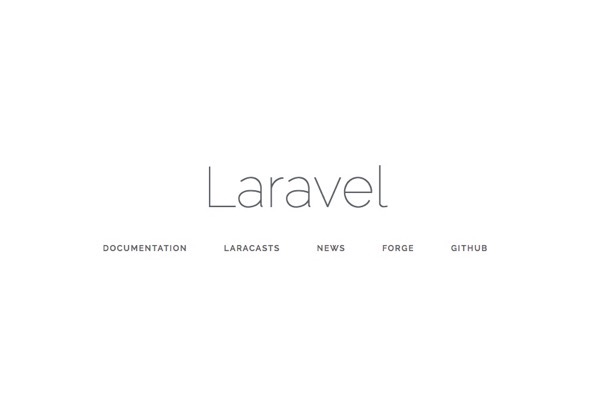
無事にLaravelが動きました。
まとめ
普段つかっているMacBookを買い換えるのはそんなに頻度が高くないので、以前やったこともきれいさっぱり忘れていたりします。
また、環境構築ツールの進化や栄枯盛衰が激しかったりするので、まぁ、その都度、ググってやっていくのが正解なのかもしれないですね。